In the world of modern travel, smartphones have become an essential companion for adventurers seeking seamless experiences. However, even the most advanced smartphones can encounter issues that disrupt these adventures. From software glitches to battery drainage, the potential pitfalls are endless.
But fear not! This ultimate smartphone solution guide is here to save the day. Packed with expert smartphone troubleshooting tips & techniques, it will equip travelers with the knowledge they need to overcome common smartphone problems and unlock the full potential of their journeys.
So, whether you’re struggling with connectivity issues or seeking ways to optimize battery performance, join us on this journey of unraveling the secrets to seamless adventures.
Key Takeaways
- Slow performance on smartphones can be caused by too many apps running in the background or lack of storage space.
- To optimize battery performance, adjust screen brightness, close unused apps, and disable non-essential app notifications.
- Enhancing network connectivity can be achieved by updating software, checking signal strength, and resetting network settings if needed.
- Communication and navigation apps like WhatsApp, Skype, Google Maps, and Apple Maps are essential for staying connected and navigating while traveling.
Common Smartphone Issues
Common Smartphone Issues can often be frustrating and disruptive to our daily lives. Whether it’s a slow performance, battery drain, or connectivity problems, these issues can cause a lot of inconvenience.
One of the most common problems smartphone users face is slow performance. This can be caused by a variety of factors, such as too many apps running in the background or a lack of storage space. To resolve this issue, users can try closing unnecessary apps, clearing cache, and deleting unused files.
Another common issue is battery drain. This can be a result of excessive usage, background app activity, or hardware problems. To address this problem, users can optimize their device’s settings by reducing screen brightness, disabling unnecessary notifications, and closing unused apps.
Connectivity problems, such as Wi-Fi or cellular network issues, can also be frustrating. Users can try restarting their device, resetting network settings, or contacting their service provider for assistance.
Diagnosing Software Problems
When troubleshooting software problems on your smartphone, it is important to approach the issue with a methodical and systematic approach. Diagnosing software problems can be challenging, but with the right steps, you can identify and resolve the issue efficiently.
The first step is to determine if the problem is specific to a particular app or if it affects the entire device. If it is app-specific, try clearing the app cache or reinstalling the app. If the problem persists, it may be necessary to contact the app developer for further assistance.
If the issue affects the entire device, a software update may be necessary. Check for any available updates and install them if needed. Additionally, restarting your smartphone can help resolve minor software glitches.
If the problem still persists, a factory reset may be required. However, be aware that this will erase all data on your device, so it is important to back up your data beforehand. If the issue continues after a factory reset, it may be necessary to seek professional help or contact the manufacturer for further assistance.
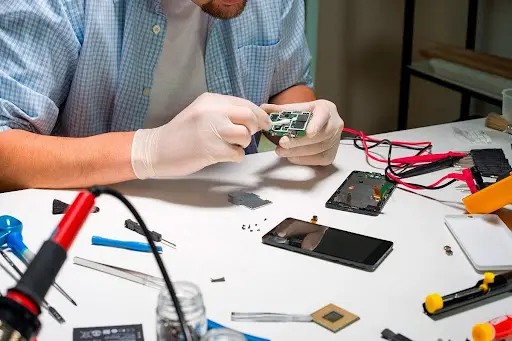
Troubleshooting Hardware Glitches
To effectively troubleshoot hardware glitches on your smartphone, a systematic and methodical approach is crucial. Here are five key steps to help you identify and resolve hardware issues:
- Check for physical damage: Inspect your smartphone for any visible signs of damage, such as cracks, dents, or water exposure. Physical damage can often cause hardware malfunctions, so it’s important to address any issues promptly.
- Restart your device: Sometimes, a simple restart can resolve minor hardware glitches. Turn off your smartphone, wait a few seconds, and then turn it back on. This can help reset any temporary issues and restore normal functionality.
- Update your software: Outdated software can sometimes lead to hardware problems. Make sure your smartphone’s operating system and apps are up to date. Software updates often include bug fixes and improvements that can address hardware-related issues.
- Clear cache and storage: Over time, your smartphone’s cache and storage can become cluttered, which can impact hardware performance. Clearing cache and unnecessary files can help optimize your device’s performance and potentially resolve hardware glitches.
- Factory reset: If all else fails, performing a factory reset can help eliminate persistent hardware issues. However, be aware that this process will erase all data on your smartphone, so it’s important to back up your important files before proceeding.
Optimizing Battery Performance
After troubleshooting hardware glitches, it is essential to focus on optimizing the battery performance of your smartphone. A long-lasting battery is crucial, especially for travelers who rely heavily on their smartphones for navigation, communication, and capturing memories.
To ensure your smartphone’s battery lasts throughout your adventures, there are several tips you can follow.
First, adjust your screen brightness. Lowering the brightness level or enabling auto-brightness can significantly conserve battery power. Additionally, reduce the screen timeout duration to minimize unnecessary power consumption.
Next, manage your apps and notifications. Some apps run in the background, consuming battery power even when you’re not actively using them. Close unused apps and disable notifications for non-essential apps to save battery life.
Another helpful tip is to disable unnecessary features and connections. Turn off Wi-Fi, Bluetooth, and GPS when not in use, as these features can drain your battery quickly. Additionally, reducing background data usage and disabling automatic app updates can extend battery life.
Enhancing Network Connectivity
Improving network connectivity can greatly enhance the functionality and reliability of your smartphone. Here are five tips to help enhance your network connectivity:
- Ensure that your smartphone is running the latest software updates. These updates often include bug fixes and improvements to network connectivity.
- Check your signal strength. If you’re in an area with poor signal coverage, consider moving to a location with better reception or using a signal booster.
- Disable unnecessary apps and background processes that may be using up your network bandwidth. This will free up resources and improve your overall network performance.
- Reset your network settings. Sometimes, network connectivity issues can be resolved by simply resetting your smartphone’s network settings. This will clear any network configuration issues and allow your device to reconnect to the network.
- Consider using a virtual private network (VPN) to enhance your network security and privacy. A VPN can also help bypass any network restrictions and improve your overall network performance.
Essential Apps for Travelers
Continuing our exploration of smartphone solutions for travelers, let’s now turn our attention to the essential apps that can greatly enhance your travel experience.
Whether you’re planning a trip, navigating through unfamiliar cities, or trying to communicate in a different language, these apps can be your ultimate travel companions.
First and foremost, a reliable travel planning app is a must-have. Apps like TripIt or Google Trips can help you organize your itinerary, keep track of flight details, hotel reservations, and even suggest attractions and restaurants based on your preferences.
For seamless navigation, mapping apps like Google Maps or Waze can be a lifesaver. They provide detailed directions, real-time traffic updates, and even offline maps to ensure you never get lost.
Language barriers can be easily overcome with translation apps like Google Translate or iTranslate. These apps allow you to translate text, speech, and even images in multiple languages, making communication with locals much easier.
To stay connected with friends and family back home, messaging apps like WhatsApp or Skype offer free text messaging, voice, and video calls over Wi-Fi or mobile data.
Lastly, for those who love capturing and sharing their travel moments, apps like Instagram or Snapchat allow you to instantly share your photos and videos with your followers.
These essential apps for travelers can make your journey more convenient, enjoyable, and hassle-free. So before you embark on your next adventure, make sure to download these apps and unlock the full potential of your smartphone.
Frequently Asked Questions
How Do I Transfer Data From My Old Smartphone to a New One?
To transfer data from your old smartphone to a new one, you can use various methods such as using a cloud storage service, transferring through a computer, or using a data transfer app. These methods ensure a seamless transition of your data.
What Should I Do If My Smartphone’s Screen Becomes Unresponsive?
If your smartphone’s screen becomes unresponsive, there are a few steps you can take to troubleshoot the issue. First, try restarting the device. If that doesn’t work, check for any software updates or perform a factory reset.
How Can I Fix a Slow or Laggy Smartphone?
To fix a slow or laggy smartphone, you can try closing unused apps, clearing cache, and updating the operating system. Additionally, deleting unnecessary files and restarting the device can also help improve its performance.
What Steps Can I Take if My Smartphone Keeps Freezing or Crashing?
To resolve the issue of a freezing or crashing smartphone, there are several steps you can take. These include clearing cache, updating software, uninstalling unnecessary apps, and performing a factory reset if necessary.
How Do I Troubleshoot Issues With My Smartphone’s Camera?
To troubleshoot issues with your smartphone’s camera, start by checking if there are any physical obstructions or smudges on the lens. Next, ensure that the camera app is up to date and try restarting your device.
Conclusion
In conclusion, troubleshooting common smartphone issues is essential for travelers to ensure uninterrupted adventures. By diagnosing software problems, troubleshooting hardware glitches, optimizing battery performance, and enhancing network connectivity, travelers can enhance the performance and reliability of their smartphones while on the go. With the knowledge and skills to address these issues, travelers can fully embrace the wonders of their journeys without being hindered by technical difficulties.
You may also like to read:
Selling Property for Adventure Park: What You Need to Know


